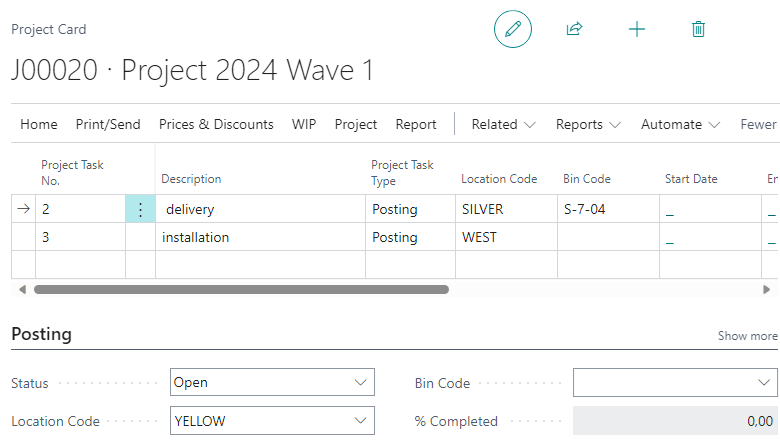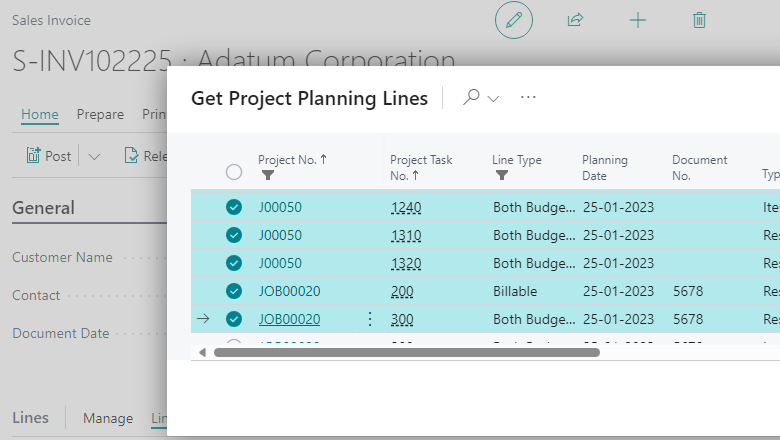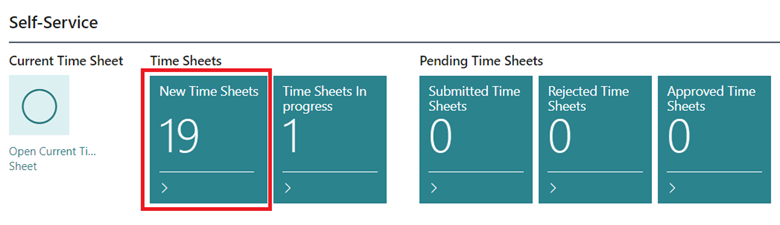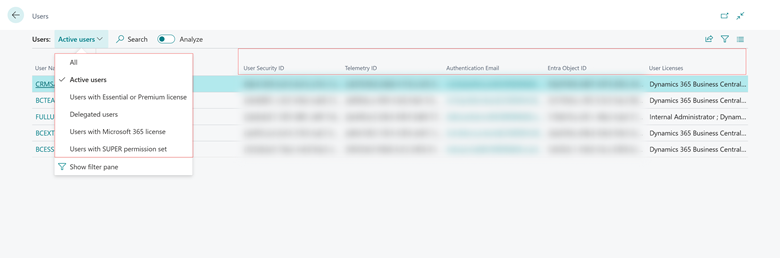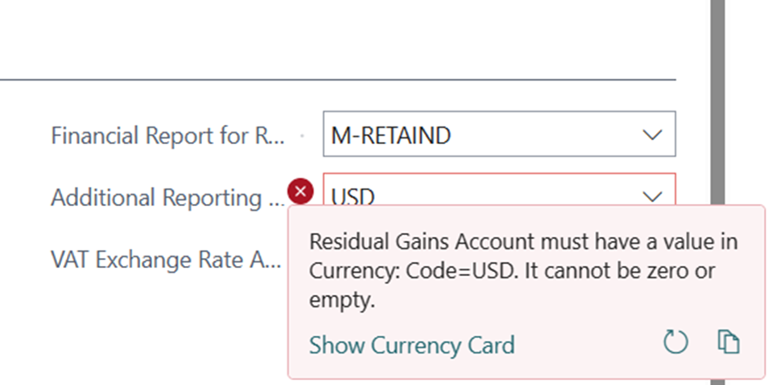Dynamics 365 Business Central 2024 release wave 1: planning for success
Dynamics 365 Business Central is a robust business management application renowned for its ability to streamline processes and provide automation. Its adaptability and scalability make it an invaluable tool for managing finances, supply chains, manufacturing, shipping, projects, and services. The upcoming 2024 release wave 1 continues this tradition, focusing on improving user experience and functionality across the platform. This article will focus on the critical investment areas from Microsoft and highlight our favorite new features included in the Dynamics 365 Business Central 2024 release wave 1.
Top investment areas
The Dynamics 365 Business Central 2024 release wave 1 focuses on efficiency, compliance, and user-centric experiences. Amidst the ever-evolving landscape of enterprise solutions, Microsoft’s latest update stands as a testament to the relentless pursuit of progress. This comprehensive release not only reinforces existing features but also introduces advancements across various modules. From enhanced integration capabilities to meticulous attention to regulatory compliance, each aspect reflects a dedication to empowering businesses worldwide.
- Microsoft Power Platform Integration: A notable highlight of this release is the reinforced integration between Business Central and Power Platform. With an array of new workflow templates, businesses can streamline processes to enhance productivity. The emphasis on Power Platform integration aims to offer users intuitive solutions through natural language expressions and Copilot functionalities.
- Jobs module Updates and Rebrand: The most recent update of Dynamics 365 Business Central, known as Wave 1, brings notable improvements to the module formerly Jobs, now rebranded as Projects. This change reflects industry-standard terminology, enhancing user comprehension and usability. Moreover, this update introduces several new features, reshaping project management capabilities within Business Central.
- Application Enhancements: Investments in project and service management and finance consolidation enhancements signify significant strides in the application domain. Additionally, attention to multi-company capabilities caters to the evolving landscape of businesses operating across borders.
- Copilot and AI Advancements: Microsoft Dynamics 365 Copilot is becoming more prominent, empowering professionals with AI-driven tools to simplify daily tasks. In the 2024 release wave 1, Copilot’s capabilities are expanded to serve a broader range of roles within small and medium-sized businesses.
- Country and Regional Expansion: Business Central’s global footprint encompasses over 155 countries and regions. Partner-driven localizations are pivotal in this expansion, enabling businesses worldwide to effectively leverage the platform’s capabilities.
- Development Enhancements: This release introduces namespace support for AL developers, streamlining app structuring. Additionally, transferring table ownership between extensions and enhanced data analysis and reporting capabilities aim to enhance developer productivity.
- Governance and Administration: Administrators gain access to additional self-service features for managing environments, apps, and data migrations. Notable advancements include more granular access control, improved minor update release processes, and enhanced integration with Power Platform environments.
- Legislation Compliance: New capabilities address VAT date accessibility and introduce the sustainability journal for sustainability reporting. These regulatory features aim to automate processes, ensuring compliance with local authorities’ requirements worldwide.
- Reporting and Data Analysis: The focus on data analysis and reporting entails adding more capabilities to Analysis mode and optimizing Power BI and Excel Layouts for seamless usability.
- Service and Platform Fundamentals: Continued investments in the fundamentals ensure high availability, performance, stability, resource governance, security, and compliance across the Business Central service and platform.
- User Experience: The 2024 release wave 1 prioritizes enhancements in usability, accessibility, performance, and reliability. Business Central offers diverse interfaces, including installable desktop apps, browser-based web apps, and mobile apps, catering to varied user needs.
The Dynamics 365 Business Central 2024 release wave 1 lays the groundwork for heightened productivity, compliance, and user experiences. Stay tuned for a new wave of innovations unfolding from April to September 2024.
Jobs/Projects new features
Below are our favorite new features added to the Business Central Jobs module now rebranded to Projects.
Define the default location for a project or phase
Introduced to streamline data entry and enhance productivity within project management workflows, a new feature allows users to specify default locations and bins for projects directly on the Project Card page. By automating the assignment of default location and bin codes to project tasks, project planning lines, and project journal lines, users can minimize the time spent on routine data entry tasks and focus more on core project activities. This feature offers flexibility by enabling users to modify location codes and bin assignments as needed, ensuring adaptability within project workflows.
The primary business value of this feature lies in its capacity to reduce the time and effort expended on data entry tasks associated with project management. By establishing default location and bin codes at the onset of project creation, users can expedite the process of creating project tasks, planning lines, and journal entries. This streamlined approach enables teams to devote more time and resources to essential project activities, enhancing overall efficiency and productivity. Moreover, the flexibility to adjust location codes and bin assignments ensures that users can accommodate changes or specific project requirements as they arise, further optimizing workflow management.
Invoicing Customers for Multiple Projects Made Easy
The new feature introduced simplifies the invoicing process by allowing users to consolidate multiple projects into a single invoice. This streamlines operations, reduces manual effort, and enhances accuracy in financial transactions.
Feature Details: Users can now add project planning lines from various projects to a sales invoice seamlessly. The process resembles creating a sales invoice from a project planning line and specifying values in the “Append to Sales Invoice No.” field.
Here’s a step-by-step breakdown of the process:
- Create a New Sales Invoice: Begin by creating a new sales invoice and filling in necessary fields such as “Sell-to Customer No.” Optionally, you can also input details like “Bill-to Customer No.” and “Currency Code.”
- Access Project Planning Lines: Navigate to the Lines FastTab and choose the “Get Project Planning Lines” action. This action opens a page displaying billable project planning lines associated with projects for the specified customer, bill-to customer, and invoicing currency. Only lines with a quantity greater than zero are shown.
- Select and Add Lines: From the displayed project planning lines, choose the ones you wish to include in the invoice and confirm your selection by clicking “OK.”
- Repeat as Necessary: Users can repeat the above steps to add additional sets of project planning lines to the invoice. Furthermore, it’s possible to delete the entire invoice or its individual lines and start over if needed.
Learn about additional new features added to the Jobs/Projects module
Other Business Central new features
Below are some of our other favorite new features added to Business Central 2024 release wave 1.
Enhanced Time Sheet Management in Business Central
Efficient time sheet management is essential for businesses to streamline operations and improve productivity. The latest feature introduced in Business Central aims to enhance productivity by simplifying the process of entering time sheets. By allowing users to copy time sheets from previous periods, this feature significantly reduces manual data entry, saving time and effort. Moreover, it ensures data consistency and accuracy, minimizing the risk of errors associated with manual input.
The new functionality includes several enhancements to the Time Sheet module:
- New Time Sheets Tile: Accessible from the Self-Service section on Role Center pages, this tile displays time sheets ready for input. Users can quickly locate and open their current time sheet using the “Current Time Sheet” action, eliminating the need for manual search.
- Improved Time Sheet Page:
- Context-aware actions such as “Submit” and “Reopen” reduce errors during submission.
- Visual cues highlight missing data on time sheet lines, enhancing data completeness.
- Customizable columns based on company settings minimize clutter and streamline data entry.
- Time Sheet Line Details FactBox provides quick access to relevant information for efficient input.
- Copy Lines from Previous Time Sheets:
- Users can now copy lines from archived time sheets, improving efficiency.
- Options to copy lines with or without comments provide flexibility.
- Enhanced selection options on the Time Sheet Lines page facilitate easy copying of multiple lines.
- Analytical Capabilities:
- The “Analyze” feature allows users to evaluate time sheets comprehensively, providing insights into resource allocation and project progress.
Enhancing User Management: Introducing Additional User Details Feature
The newly introduced feature of additional user details and technical data significantly enhances the efficiency of administrators in managing user-related tasks. By providing a comprehensive set of information about users, this feature enables administrators to handle user requests more effectively and resolve issues promptly. With access to detailed user data, administrators can make informed decisions and take necessary actions swiftly, ultimately contributing to smoother operations within the organization.
The primary aspect of this feature is the introduction of the “Show more details” action on the Users page, granting administrators access to a wealth of additional user information. This action serves as a gateway to the enhanced User Details page, where administrators can delve deeper into user data and gain insights crucial for efficient user management.
The User Details page presents administrators with multiple views that facilitate seamless filtering of users based on various criteria. For instance, administrators can filter users based on their Microsoft 365 license status or their assignment to specific permission sets like SUPER. This flexibility in viewing options allows administrators to tailor their approach to user management according to the specific needs of their organization.
Furthermore, the inclusion of additional information such as user security details, telemetry data, and Microsoft Entra object IDs proves invaluable in the process of user identification and troubleshooting. By providing administrators with access to such critical data points, this feature empowers them to swiftly locate users with access to Business Central through external identifiers, thus streamlining the resolution of user-related issues.
Navigating to Pages Affected by a Platform Error-Inducing Field
Previously, users had to manually locate the relevant page or area to resolve errors, which could be time-consuming and cumbersome. However, with the new enhancement, error messages generated by the Business Central platform have been simplified for better comprehension. While the messages no longer include field names, they still provide detailed technical information, including field names, in a separate section for reference.
The key improvement lies in the actionable nature of these error messages. Users are now presented with direct actions within the error message itself, allowing them to swiftly navigate to the page containing the field causing the error. This eliminates the need for users to spend time searching for the specific location of the issue, thereby enhancing efficiency and workflow continuity.
Moreover, developers benefit from this feature as well. When calling the TestField method without passing in the ErrorInfo object, Business Central automatically generates links to pages where users can rectify the issue. This process involves determining the appropriate page for the record, whether it’s a lookup or drill-down page, and then adding a navigation link to the relevant card page. However, links are not generated in certain scenarios, such as when the error occurs on the currently open page or when the user lacks permission to modify the underlying record.
Learn about other notable new features added to Business Central
Want to learn more?
These enhancements are just a glimpse of the numerous improvements introduced in the Dynamics 365 Business Central 2024 release wave 1. Most Dynamics 365 users opt to seek assistance from a Microsoft partner in evaluating the most impactful updates. A trusted Dynamics 365 Business Central partner aids users in identifying features that offer maximum benefits to their organization and provides training to ensure users maintain optimal performance levels.