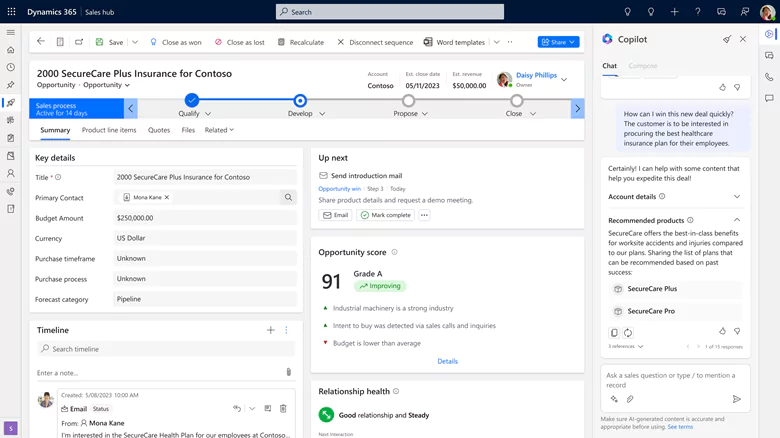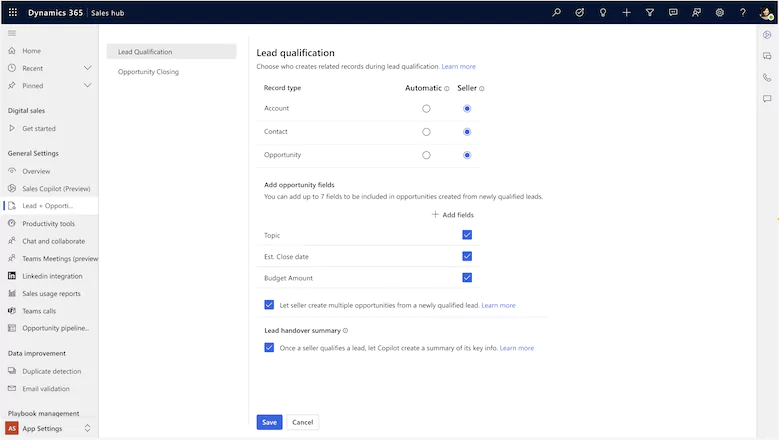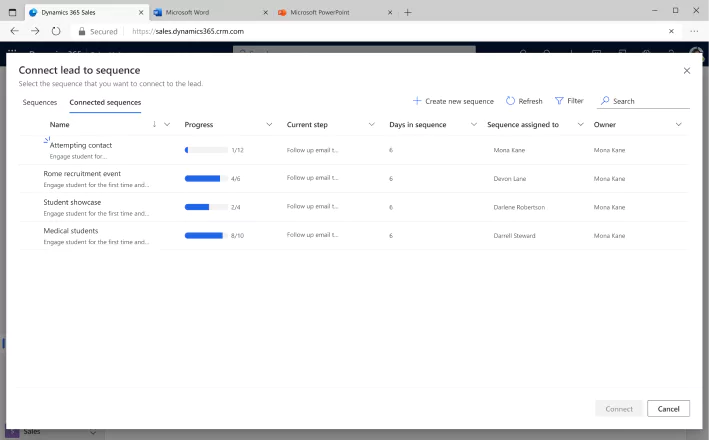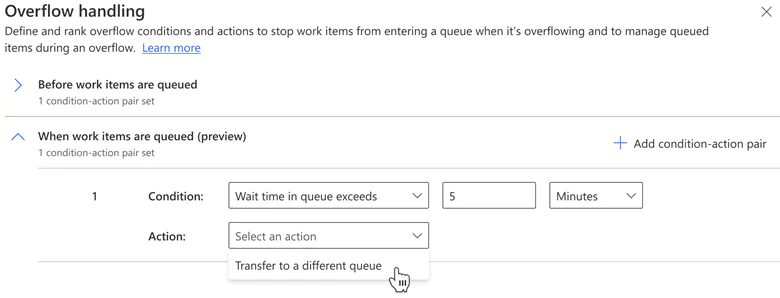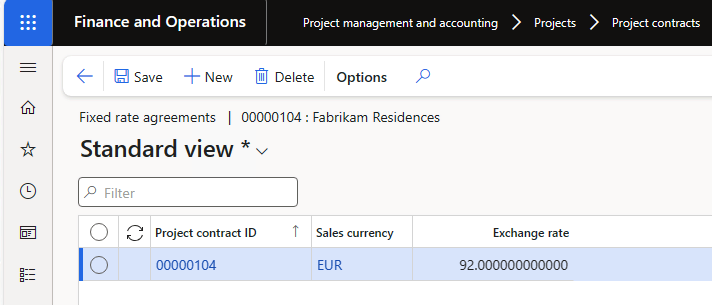Microsoft announces the 2024 release wave 1 plans for Dynamics 365 Customer Engagement
Microsoft has recently released the 2024 release wave 1 for Dynamics 365 Customer Engagement applications. Microsoft releases two waves of updates a year for the Dynamics 365 suite which includes new features, updates, and enhancements. For this release wave, Microsoft has several updates planned to be rolled out from April 2024 through September 2024.
In this blog post, we will explore some of the key highlights and new features that users can expect from this release wave for the following Dynamics 365 Customer Engagement applications:
- Dynamics 365 Sales
- Dynamics 365 Customer Insights (previously called Dynamics 365 Marketing)
- Dynamics 365 Field Service
- Dynamics 365 Customer Service
- Dynamics 365 Project Operations
Dynamics 365 Sales
Copilot and AI enhancements
The Dynamics 365 Sales 2024 release wave 1 includes a suite of Copilot and AI enhancements designed to streamline your sales process. These pivotal updates are designed to redefine sales efficiency, empowering you to navigate the complexities of modern selling with ease. Key features include:
- Instant answers with Copilot: Copilot harnesses AI to swiftly retrieve information from sales documents stored in SharePoint, enabling quick responses and informed decision-making directly within Dynamics 365 Sales. With streamlined access to critical data, Copilot enhances customer interactions and drives revenue.
- AI-suggested deals: AI analyzes past successful deals to suggest similar opportunities, providing valuable insights and streamlining decision-making processes. Tailored to industry, product, account, and geography, these suggestions elevate sales effectiveness and win rates.
- Enhanced productivity: Copilot serves as a productivity powerhouse, offering features like summarizing lead and opportunity records, providing email assistance, and delivering the latest customer news. By leveraging AI-driven insights and streamlined workflows, effectively manage sales activities, nurture customer relationships, and achieve sales success.
- Product content recommendations: Dynamics 365 Sales now offers personalized content recommendations, presenting relevant documents seamlessly within your workflow. Configure knowledge sources, receive contextual recommendations based on opportunities, and effortlessly retrieve content with Copilot prompts, saving time and enriching customer interactions.
Tailoring the lead qualification process
The 2024 release wave 1 of Dynamics 365 Sales introduces substantial improvements to the lead qualification process, providing a more customizable and efficient workflow that aligns with your organization’s unique needs. This update allows for a streamlined evaluation of leads, facilitated by AI-powered Copilot lead summaries for quick, informed decision-making. Additionally, the ability to generate multiple opportunities from a single lead, combined with automated pre-population of opportunity fields, enhances productivity and collaboration within sales teams.
With these updates, you can:
- Configure lead evaluation criteria
- Enable Copilot for lead summary generation
- Streamline opportunity creation
- Assign opportunities and access AI-generated summaries
- Create multiple opportunities from one lead
Facilitate collaborative sales efforts with multiple sequences
The latest Dynamics 365 Sales update introduces a significant shift towards collaborative selling by enabling sellers to work simultaneously on the same account or opportunity with multiple, coordinated sequences. This feature is particularly helpful for sales teams aiming to leverage diverse strategies and expertise to close deals more effectively. By utilizing different sequences for different team members on the same record, sellers can ensure a well-rounded approach to account management and sales activities. This update facilitates better team coordination, transparency, and efficiency in pursuing sales opportunities.
Key features:
- View team members utilizing sequences on a record
- Attach additional sequences to records with existing sequences
- Access sequence details and track completed and upcoming activities effortlessly
Other top features from the Dynamics 365 Sales 2024 release wave 1
For a full list of new features and updates, you can review the official Microsoft Dynamics 365 Sales 2024 release wave 1 documents. In addition to the features listed above, here are a few other noteworthy updates:
- Leverage email assistance for personalized engagement
- Introducing the AI-powered account summary feature
- Use Copilot to summarize lengthy emails
- The enhanced Up Next Widget redefines CRM workflow
- Revamped user experience in D365 Sales
- Assign leads and opportunities to sellers based on individual capacity
- Improve customer engagement with sequence preview
Dynamics 365 Customer Insights
Accelerating insights with automated segment and measure management
As you expand your activities and usage of Dynamics 365 Customer Insights – Data and Customer Insights – Journeys, you will unavoidably generate a growing number of segments. An incremental increase in segments can typically lead to more extended environment refresh times, thus delaying essential insights. However, with the 2024 release wave 1, Customer Insights now cleverly manages segments based on usage, notably augmenting the speed of refreshes for active segments and enhancing scalability.
- By deactivating infrequently used segments and measures, the system focuses its resources on the active ones, accelerating its refresh speed
- As an admin, you control the retention period for segments and measures, allowing for flexibility according to your organization’s needs and scale
- Segments and measures that are not used after the retention period are automatically deactivated, helping to streamline system operations
- If needed, it’s possible to reactivate segments or measures, especially when their requirements come up again. You can also opt out of the automatic management entirely if that better suits your operational approach
Leverage preproduction testing and ALM integration for customer journeys
In the dynamic landscape of customer experience strategies, marketers must meticulously build and test customer journeys within preproduction or testing environments. This preliminary phase ensures that every touchpoint aligns with the intended marketing goals before anything goes live in production. The 2024 release wave 1 of Dynamics 365 Customer Insights enables the integration of Power Platform solutions and a structured application lifecycle management (ALM) framework. This facilitates seamless movement of assets like triggers, segments, and journeys from development to production environments, ensuring smooth transitions with minimal manual intervention.
The benefits of utilizing ALM in customer journey management are numerous:
- Test customer journeys in preproduction or testing environments to fine-tune experiences and address any potential issues before deployment
- Utilize Power Platform solutions to easily move tested journeys to production in a published state, ensuring efficient deployment with minimal disruption
- With ALM, ensure predictable asset movement between environments, reducing the risk of unintended triggers or activities in the production environment
- Seamlessly upgrade journey assets to the latest version and deploy them to production, ensuring that your customer journeys utilize the most up-to-date features and enhancements for optimal performance
Optimize engagement with personalized messaging based on website interactions
With the 2024 release wave 1 of Customer Insights – Journeys, businesses can now harness the power of customers’ online behavior to deliver tailored experiences across digital channels. By tracking and analyzing website interactions, organizations can craft personalized messages and offers, fostering increased conversions and customer loyalty. Through insights gained from customers’ online journeys, businesses can glean valuable information about preferences and needs, enabling them to refine marketing strategies and measure campaign effectiveness effectively.
- Easily generate a tracking script and embed it into your website, allowing seamless tracking of customer interactions across various webpages
- Utilize web interaction triggers within Customer Insights – Journeys to create personalized customer experiences based on specific online behaviors, such as product views or cart abandonment
- Gain a holistic view of customer engagement across touchpoints, leveraging first-party data to protect customer privacy and comply with data privacy regulations effectively
Other top features from the Dynamics 365 Customer Insights 2024 release wave 1
For a full list of new features and updates, you can review the official Microsoft Dynamics 365 Customer Insights – Data and Dynamics 365 Customer Insights – Journeys 2024 release wave 1 documents. In addition to the features listed above, here are a few other noteworthy updates:
- Streamline campaign creation with Copilot for Dynamics 365 Customer Insights
- Enhance email performance with A/B testing
- Integrate third-party form responses for enhanced lead generation
- Deliver personalized experiences by splitting audiences into groups
- Personalize experiences with Optimizely in Dynamics 365 Customer Insights
- Unlock real-time insights into customer interactions
- Refine strategies with marketing interaction insights
- Balance cross-sell opportunities with data privacy
Dynamics 365 Field Service
Copilot and AI enhancements
The 2024 release wave 1 for Dynamics 365 Field Service introduces several AI and Copilot capabilities to streamline communication and operational tasks. These enhancements focus on increasing productivity and efficiency in customer engagement and work order management through AI-generated content and suggestions. Particularly in situations where drafting effective customer communication can be time-consuming, Copilot’s ability to generate custom responses and summaries within Outlook is a game-changer. Similarly, the integration of Copilot with Microsoft Teams for creating and managing work orders, along with the introduction of a new mobile experience that uses Copilot to update work orders, marks a pivotal enhancement in field service operations.
- Enhanced email communication with Copilot: Copilot assists dispatchers and service managers in crafting personalized, high-quality emails tailored to specific customer needs. Introducing new prompts like Schedule Confirmation and Proposal, Copilot simplifies email interactions for enhanced communication.
- Efficient work order creation in Teams: Simplify the work order creation process with Copilot for Field Service in Microsoft Teams, leveraging generative AI to fill in work order details, saving time and effort. By extracting relevant information from conversations, Copilot completes work order forms seamlessly within Teams.
- Seamless work order updates via mobile experience: Empower technicians with a speech-first Copilot experience for updating work orders on-the-go, with Copilot suggesting updates based on their input, reducing manual administrative tasks and enhancing productivity.
Advanced contractor management in Dynamics 365 Field Service
The Dynamics 365 Field Service 2024 Release Wave 1 is introducing a wave of enhancements aimed at significantly improving vendor interactions and management, particularly for subcontractors. The enhancements are founded on the critical role subcontractors play in the delivery of premium service while maintaining a competitive edge in the market. Dynamics 365 Field Service offers tools designed to simplify collaboration and enhance contractor management processes, encouraging real-time progress tracking, improved compliance and capacity logging, and scalability in vendor management operations.
This wave of enhancements enables simple onboarding, modification, and deactivation of contractor details within the system. These features present field service organizations with a more effective approach to subcontractor management, an approach that minimizes overheads and enhances service delivery while broadening potential business expansion opportunities. Easy additions and removals of contractors, comprehensive tracking of subcontractor capacity and compliance, and the allowance for contractors to manage their staff’s system access not only reduces the administrative burden on an organization’s team, but also ensures better security and more efficient cost management for the vendor management process.
Usability and performance upgrades for the schedule board
In the latest enhancements to Dynamics 365 Field Service in the 2024 release wave 1, usability and performance of the schedule board receive significant improvements, empowering technicians and dispatchers to manage schedules with greater efficiency, thereby boosting productivity and employee satisfaction.
- Improved user experience: Revamped schedule board architecture delivers a responsive, intuitive interface, making schedule management effortless and enjoyable for technicians and dispatchers.
- Faster performance: Utilizing efficient algorithms and virtual DOM, the schedule board now loads faster and reacts instantly to user interactions, ensuring seamless scheduling operations even under heavy loads.
- Future-proof design: Aligned with the latest web technology advancements, the new architecture ensures ongoing performance enhancements and adaptability, facilitating easier maintenance and upgradability for evolving needs.
Other top features from the Dynamics 365 Field Service 2024 release wave 1
For a full list of new features and updates, you can review the official Microsoft Dynamics 365 Field Service 2024 release wave 1 documents. In addition to the features listed above, here are a few other noteworthy updates:
- Field Service technicians gain insights through Copilot
- New Field Service mobile intuitive user interface
- Offline sync settings for field service technicians
- Field Service with Business Central integration
- Integrate Dynamics 365 Field Service and Finance & Operations
- Preview work orders in Teams with link unfurling
Dynamics 365 Customer Service
Improve customer service efficiency with overflow handling
In the 2024 release wave 1 of Dynamics 365 Customer Service, addressing lengthy wait times for work items becomes more efficient with the introduction of overflow handling. When contact centers experience sudden spikes in customer queries, overflow handling ensures that customers waiting for extended periods receive timely assistance by automatically transferring work items to other queues.
With overflow for work items in a queue, administrators gain the following capabilities:
- Set wait time limits: Define clear and reasonable wait time limits for work items before they are marked for overflow, ensuring timely customer assistance
- Define contingency plans: Establish contingency plans for work items exceeding the wait time limit, such as automatically transferring them to another queue with more available agents equipped to address customer requests.
These enhancements empower contact centers to effectively manage workload fluctuations, minimize customer wait times, and ultimately enhance customer satisfaction.
Enhance customer interaction prioritization in asynchronous channels
The Dynamics 365 Customer Service 2024 Release Wave 1 introduces a significant improvement in managing customer interactions across asynchronous messaging channels, such as persistent chat, Facebook, WhatsApp, and SMS. These platforms enable ongoing conversations that customers and agents can access at their convenience. A common challenge for supervisors has been managing and reducing the response time to new messages within these protracted conversation threads.
Key features of this enhancement include:
- Improved prioritization logic: Conversations in asynchronous channels are now prioritized based on the time of the latest interaction, rather than the time the conversation was initiated, ensuring a more responsive customer service experience.
- Enhanced customer wait time: By prioritizing conversations based on the time of the latest interaction, customers who resume conversations will experience reduced wait times, leading to increased satisfaction and engagement.
- Seamless integration: This enhancement seamlessly integrates with default first-in-first-out prioritization strategies, ensuring consistency and efficiency in assignment processes, particularly in high-capacity scenarios.
These improvements empower supervisors to effectively manage asynchronous conversation queues, optimize response times, and deliver exceptional customer service across various messaging channels.
Streamline email composition with enhanced attachment features
In Dynamics 365 Customer Service’s 2024 release wave 1, composing emails becomes more efficient and user-friendly with the improved attachment experience. Agents can now seamlessly drag and drop attachments into emails, saving valuable time and boosting productivity. Additionally, a helpful reminder prompts agents to include attachments if mentioned in the email subject or body, ensuring comprehensive communication.
Key features of the enhanced email attachment experience include:
- Add attachments by dragging and dropping them to the email
- Copy attachments from one or more emails and paste it to another email
- Bulk download and deletion of attachments
- See the attachment size in the appropriate units
- Toggle between the tile and grid views
- Export attachment details to Excel
- See a prompt to attach files when they mention an attachment in their email but forget to include the files
- Add attachments before saving an email
Other top features from the Dynamics 365 Customer Service 2024 release wave 1
For a full list of new features and updates, you can review the official Microsoft Dynamics 365 Customer Service 2024 release wave 1 documents. In addition to the features listed above, here are a few other noteworthy updates:
- Create multiple cases from emails
- Forecast case volumes daily and at 15-minute intervals
- Improve call quality with agent feedback
- Ensure data security by masking sensitive data
- See enhancements in call transfers to external numbers
- Test call, microphone, speakers before and during calls
- Transfer calls to Teams users through VOIP
Dynamics 365 Project Operations
Streamline budget creation and summarization
In the 2024 release wave 1 of Dynamics 365 Project Operations, the implementation of a summarization feature during estimate import significantly improves the process of creating a project budget in Dynamics 365 Project Operations. In projects where estimates are created at a granular level – for each resource associated with a task, for instance – the resulting number of budget lines can become overwhelming and challenging to manage. Summarization addresses this issue by providing the option to condense estimate lines at a macro level, such as by task. This process of consolidation simplifies the number of budget lines, making them more easily trackable and manageable.
In addition, this simplified approach directly benefits resource non-stocked deployment types in finance and operations applications. Forecasts can now be created from budget lines, broadening the existing capability of generating forecasts from estimates. Through summarization during transfer to finance and operations apps, budget lines are consolidated – again, potentially at a task level – streamlining forecast line creation and enhancing overall forecast management. This feature brings added flexibility and organizational options at a task, role, or contract level, significantly improving the user experience in finance and operations applications.
Leverage progress billing in Dynamics 365 Project Operations
In the 2024 release wave 1 of Dynamics 365 Project Operations, Microsoft introduces progress billing in Project Operations non-stock/resource-based scenarios. Progress billing is a significant tool that offers a framework for creating and maintaining billing rules that align with project progress, providing a mechanism for issuing invoices based on completed work percentages. This makes financial management more straightforward and accurate, reflecting the true value of work accomplished at any given project stage.
- Progress billing rules are available for project operations non-stock/resource-based scenarios
- User can maintain the progress % for the contracts
- Users can create invoices based on the progress completed
Utilize fixed exchange rate agreements
In response to customer needs and regulatory requirements, the 2024 release wave 1 of Dynamics 365 Project Operations introduces the capability to utilize fixed exchange rate agreements for project contracts. This enhancement addresses the limitations faced by customers using resource/non-stock deployments, who were previously restricted to fluctuating exchange rates. With the ability to enter a fixed exchange rate for project contracts, organizations can now ensure compliance with contractual and regulatory obligations.
Other top features from the Dynamics 365 Project Operations 2024 release wave 1
For a full list of new features and updates, you can review the official Microsoft Dynamics 365 Project Operations 2024 release wave 1 documents. In addition to the features listed above, here are a few other noteworthy updates:
- Copilot in Dynamics 365 Project Operations
- Incorporating historical tracking through project sales budget
- Enhancing team flexibility with delegated time entries
- Introducing the new expense mobile app for Project Operations
- Implementing time zone agnostic fields for enhanced project management
- Optimize resource requirement generation
- Improve performance for resource booking generation
- Enable audit of project manager field in project entity
Want to learn more?
The new features and enhancements listed above are only a few highlights of what Microsoft has planned in the 2024 release wave 1 of Dynamics 365. Users can start exploring these new features and capabilities. Additionally, many D365 users rely on a Microsoft partner for assistance reviewing the most impactful updates. The right Dynamics 365 partner helps users identify the features most beneficial to their organization and provides training for users to maintain peak performance.