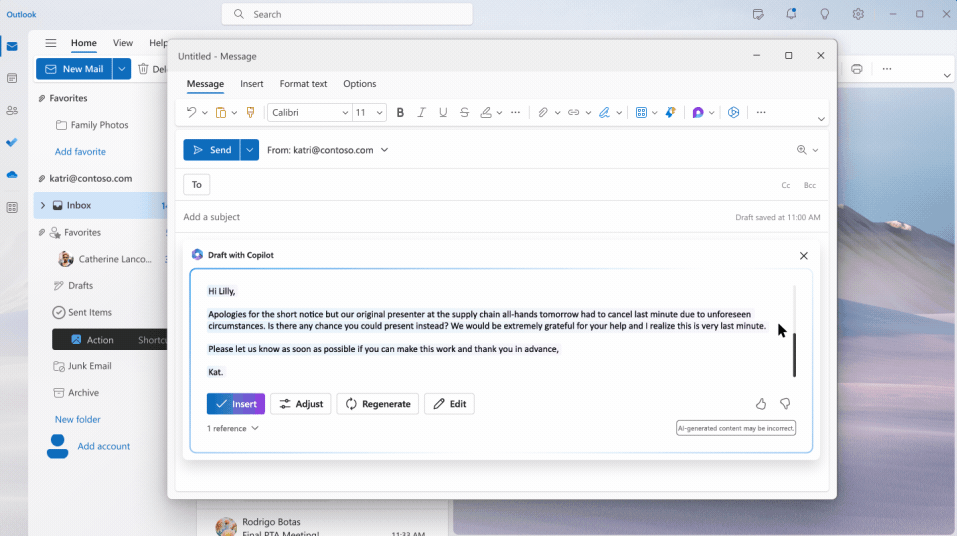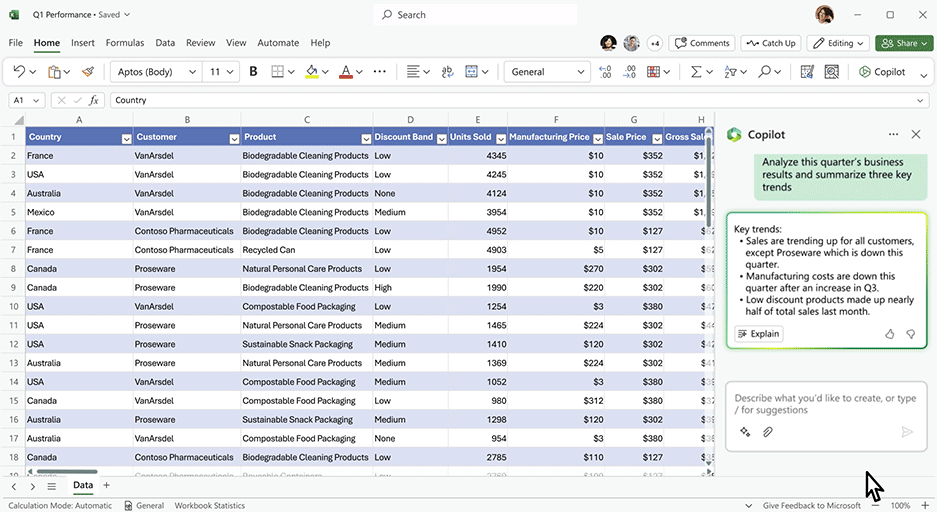Microsoft 365 Copilot is your personal AI assistant
Microsoft has announced its latest product, Microsoft 365 Copilot, an AI assistant that uses large language models and the Microsoft Graph to help people become more productive. This tool is currently being tested with 20 customers and is designed to work alongside users to help them create documents, presentations, and email messages. It can analyze data in Excel and suggest new formulas and generate models based on user questions. Copilot can also summarize lengthy email threads and draft professional responses. This announcement marks Microsoft’s latest push towards reinventing productivity and helping people focus on the most important work. In this blog post, we will dive deeper into the benefits of Copilot and its features.
The ultimate productivity tool
Microsoft is currently testing Copilot with 20 customers and plans to expand these previews to customers more broadly in the coming months. Microsoft 365 Copilot combines the power of large language models with Microsoft Graph, which includes your calendar, emails, chats, documents, meetings, and more. With Copilot, you can unlock your productivity, uplevel your skills, and unleash your creativity, while spending less time on busy work. With the help of Copilot, users can:
- Work smarter, not harder: Copilot uses natural language prompts to generate documents, analyze data, and summarize lengthy email threads, making it easier for people to focus on important tasks
- Unleash productivity: Copilot can help users jump-start the creative process in Word or help create beautiful presentations in PowerPoint with a single prompt
- Unlock Productivity: Copilot can help users clear their inbox in minutes by summarizing long email threads and by enhancing productivity in Teams with suggested action items
- Access enterprise-ready AI: Copilot works across your data and apps to surface insights and create a new knowledge model for your organization, creating a new way for users to work with AI
Features of Copilot
This powerful tool can write, edit, summarize, and create right alongside you in apps such as Word, Excel, PowerPoint, Outlook, Teams, and more.
- Copilot in Word: Copilot in Word can write, edit, summarize, and improve documents right alongside you. It can create a first draft for you based on your prompt, adding information from across your organization as needed. Additionally, Copilot can rewrite sections to be more concise, suggest tones, and suggest improvements to your document.
- Copilot in Excel: Copilot in Excel can help you analyze and explore data by answering natural language questions, generating models, and proposing new formulas based on questions. The tool will reveal correlations, propose what-if scenarios, identify trends, and create powerful visualizations.
- Copilot in PowerPoint: Copilot in PowerPoint can help you turn ideas into stunning presentations by transforming written documents into decks with speaker notes and sources. Users can condense lengthy presentations and use natural language commands to adjust layouts.
- Copilot in Outlook: Copilot in Outlook can summarize lengthy email threads, respond to emails with simple prompts, and turn quick notes into professional messages. With Copilot you can set reminders, snooze emails, schedule emails to send later, and more.
- Copilot in Teams: With Copilot in Teams, you can easily manage tasks, schedule meetings, and collaborate with your team members. A virtual assistant feature helps you with tasks like scheduling meetings and sending emails.
- Business Chat: Microsoft is also announcing an entirely new experience called Business Chat. Business Chat works across the large language model (LLM), the Microsoft 365 apps, and your data to do things you’ve never been able to do before. With Business Chat, customers can ask questions, get support, and even make purchases directly within the Messages app.
Work smarter with Microsoft 365 Copilot
Microsoft 365 Copilot is the latest addition to Microsoft’s suite of AI-powered tools that aim to help people become more productive and efficient in their work. With Copilot, users can expect to work smarter, improve their skills, and increase their productivity. Copilot’s integration with Microsoft 365 apps makes it easy for people to use, and its natural language prompts make it accessible to everyone. As Microsoft continues to push the boundaries of productivity, we can expect to see more innovative tools like Copilot that help people focus on the most important work.
If you are interested in learning more about Microsoft 365 Copilot, we recommend reaching out to a Microsoft partner. They can provide you with more information about the product, as well as guidance on how to optimize the product when it becomes more available.