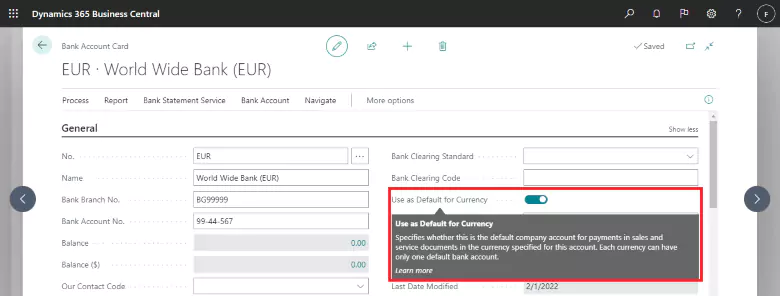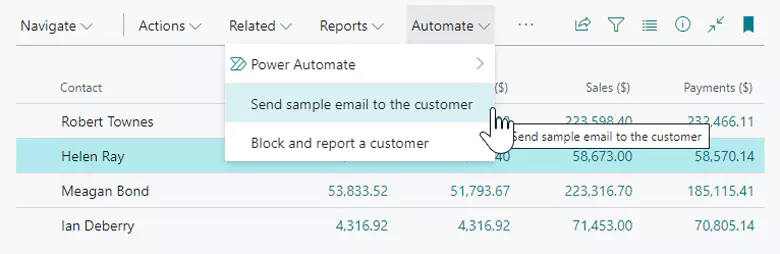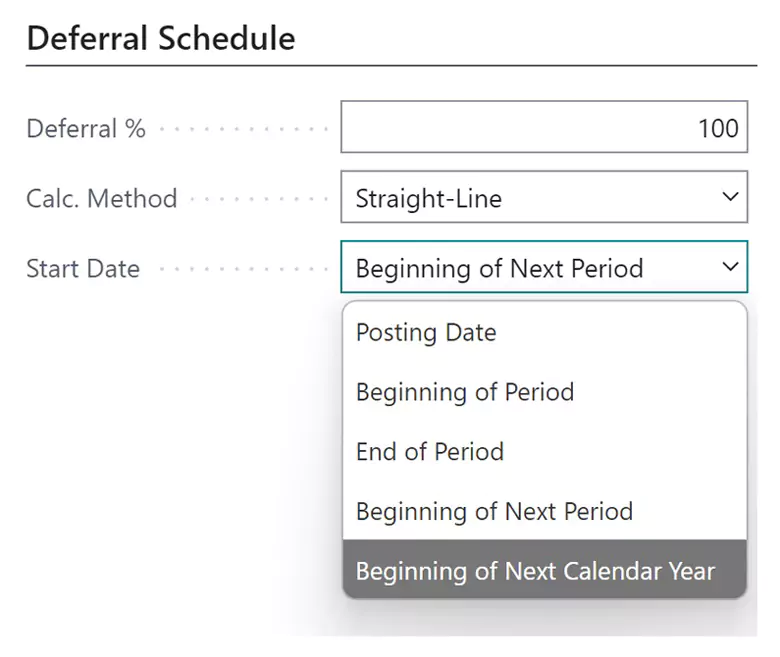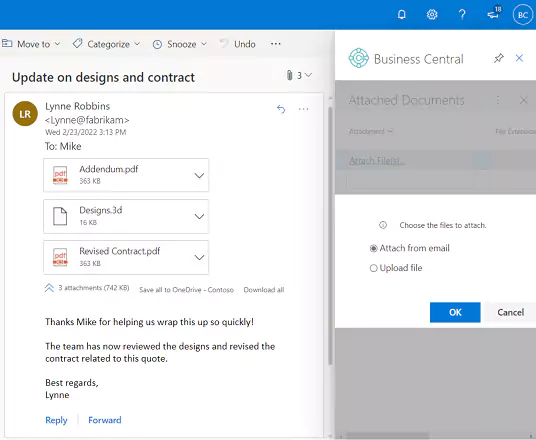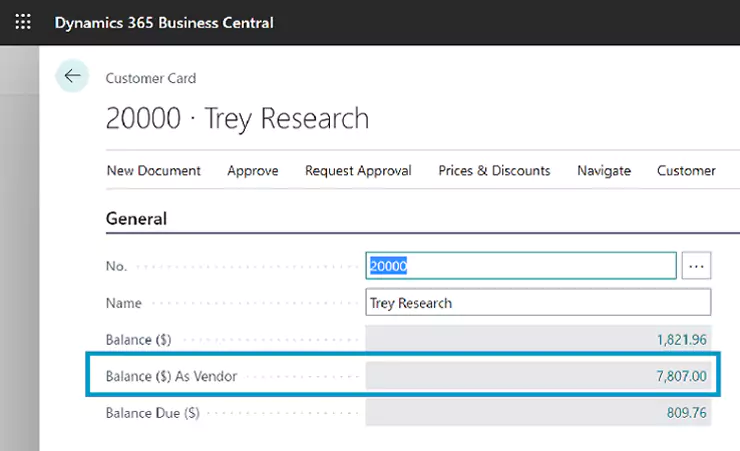Microsoft publishes 2022 release wave 1 plans for Dynamics 365 Business Central
Microsoft has released the latest plans for enhancing Dynamics 365 Business Central. The 2022 release wave 1 plan documents outline updates, enhancements, and new features that users and partners can expect to be delivered from April 2022 through September 2022. In this post, we will review some of Business Central’s main enhancements that users and partners can expect.
Modify the default company bank account on sales and service documents
Companies today often use multiple bank accounts at different banks. Business Central 2022 release wave 1 introduced a new feature that allows you to change the bank account on sales and service documents for flexibility in directing customer payments. The details of this new feature include:
- Users can set default bank accounts for companies
- The default bank account will be automatically assigned on sales documents
- The selected bank account is automatically copied to the Company Bank Account Code field when posting sales or service documents
- Printed documents will contain details about the selected bank account
- Partners can extend bank account selection and defaulting logic to fit the needs of specific industries
Microsoft Power Platform
In the 2022 release wave 1, Microsoft released enhancements to the integration with Microsoft Dataverse and the Power Platform. In this release, users will gain improvement in Power Automate and Power Apps Connector. Business Central users will be capable of setting up improved workflows and procedures addressing core business needs.
- Trigger Power Automate flow – In this release, users will now be able manually trigger an instant Power Automate flow for a given record, such as a customer, item, or sales order from within BC.
- Power Automate & Power Apps connector – Microsoft added new capabilities to the Power Automate and Power Apps connector to enable users to start using BC with Power Automate and Power Apps.
- BI Dataflows – Enhancements have been added to allow Power BI users to access data from BC in a more seamless way by creating dataflows that can be shared across different reports and dashboards.
Flexible G/L account posting for payables and receivables transactions
In some cases, business may prefer to post payable and receivable transactions to different general ledger (G/L) accounts than those specified on the customer or vendor posting group. With this release, Controllers can establish policies for posting these transactions, and accountants can modify them during posting by selecting a substitute. To enable this feature you can:
- Select Allow Alteration of Posting Group on the Sales and Receivable Setup and Service Mgt. Setup pages for customer posting group changes
- Select Allow Alteration of Posting Group on the Purchase and Payables Setup page for vendor posting group changes
- Specify the posting groups to allow substitutes on the Customer Posting Groups or Vendor Posting Groups pages
Improved control over deferrals posting in BC
Businesses use deferrals to recognize revenue or an expense during a period that is different than when the transaction was actually posted. In the latest release, the deferral functionality allows users to automatically defer revenues and expenses over a specified schedule and multiple accounting periods. This new functionality gives accounts more control over when people post deferrals.
Accounts can define periods during which you allow people to post deferrals for specific users on the G/L Setup page, and for users on the User Setup page by entering dates in the Allow Deferral Posting From and Allow Deferral Posting To fields. This lets people post deferral entries in a future period, even though the Allow Posting From/To fields block other entries. For deferral templates, there is now an option to specify Beginning of Next Calendar Year as the starting date.
Enhancements to the Outlook add-in to add email attachments to records
The Business Central Outlook add-in received new and improved functionality, that now allows users to take one or all the selected attachments given by customers through email and upload them directly into Business Central records. Within Microsoft Outlook, the add-in will display a list of attachments to the email and allow you to move these to Business Central if necessary. Business Central saves time and reduces context switching by helping you quickly connect email attachments to the business record they relate to, without leaving Outlook.
Improved reporting capabilities
Reporting is imperative for every organization. This upgrade will empower users to leverage and drive newly added advanced financial capabilities with account schedules. In addition, users will also get the scope in terms of new pages to carry out report layout administration.
- Financial reporting with account schedules – Account schedules are the main tool for creating user-defined financial reports. This release provides new capabilities for account schedules that make it easier for people to produce reports in the layout they desire.
- New pages for report layout administration – A new page, Reports layouts, has been added to provide users with an overview of different available layouts for reports. On this page, the user can export layout files and upload new versions of report layouts.
- Use Excel to design layouts for reports – With Excel layouts for Business Central reports, users can now create and edit report layouts simply by using the full palette of capabilities in Excel such as sliders, diagrams, charts, and pivot tables. Excel layouts work the same way as Word and RDLC layouts in that they can be edited and saved back again into Business Central.
Avoid unnecessary payments and receipts by consolidating customer and vendor balances
In this release, Microsoft released new functionality that helps BC users that work with businesses that are both a customer and a vendor. Users now have the ability to consolidate customer and vendor balances to avoid making unnecessary payments or receipts and to save on transaction fees. This update includes the following features:
- Turn a contact company into a customer or vendor by using the Create as Customeror Create as Vendor actions on the Contact Card page
- The Customer Card page offers the Balance as Vendor field, and the Vendor Card page includes the Balance as Customer field
- On the Payment Journal page, you can use the Net Customer/Vendor Balances action to net the customer and vendor balances for the company
- The Net Customer/Vendor Balances action creates payment journal lines to which the net balances for a customer and vendor are linked
Want to learn more?
The new features and enhancements listed above are only a few highlights of what is planned for Business Central in the 2022 release wave 1. To review all enhancements and updated, you can review Microsoft’s official release documentation. While BC users can start exploring these new features and capabilities now, a certified Microsoft partner can help users identify which updates are the most valuable to specific organizations and needs. The right Business Central partner helps users identify the features most beneficial to their organization and provides training for users to maintain peak performance.