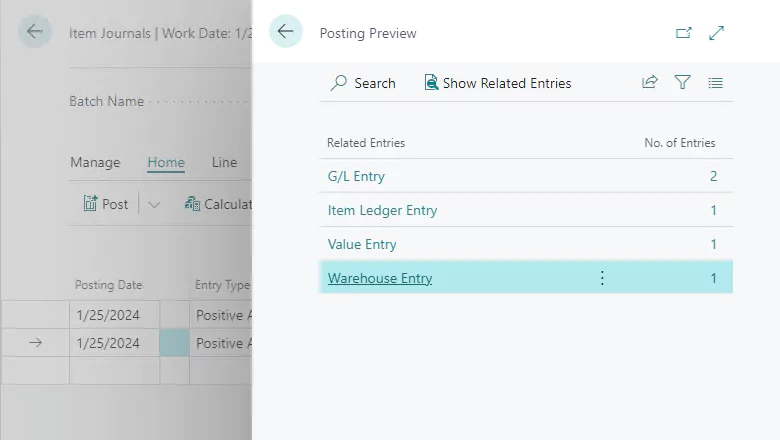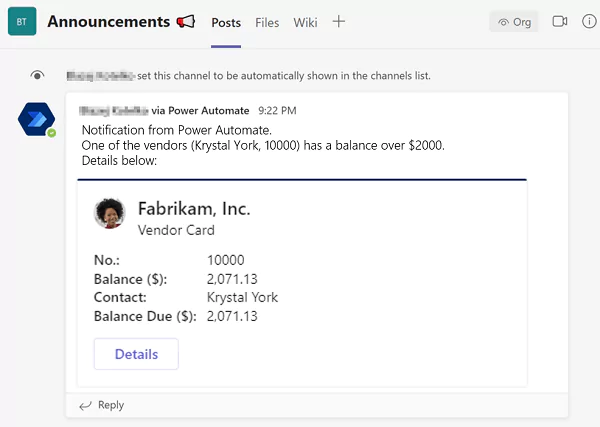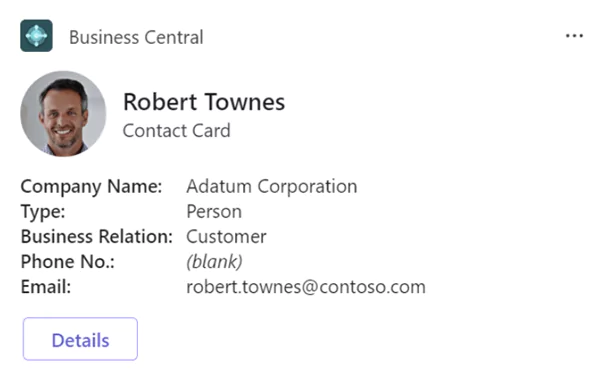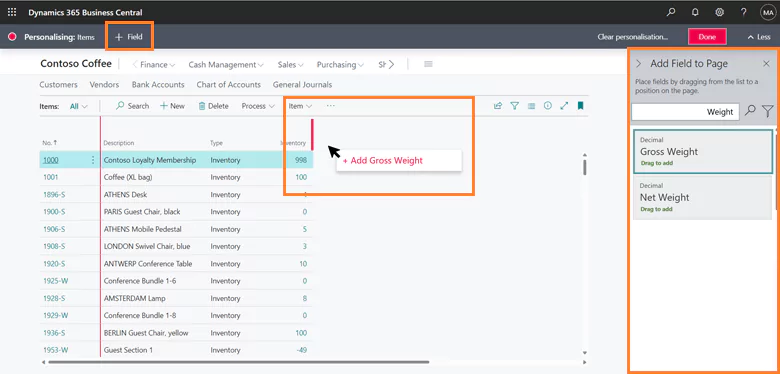The 2023 release wave 1 plans for Dynamics 365 Business Central are now available
Microsoft recently announced the key investment areas and enhancements for Business Central that will roll out in the 2023 release wave 1. This wave includes new features and functionality that will be released between April 2023 and September 2023. In this post, we will outline key new features and updates that are planned to be released during this wave.
Easily adjust exchange rates
Exchange rates often change, resulting in businesses that run financial reports in more than one currency needing to periodically update the rates in Business Central. In the 2023 release wave 1 of Business Central, Microsoft included updates that give accounts additional control over how they adjust exchange rates. For example, the following features are included in this release:
- Users can now preview the effect that an exchange rate adjustment will have on posting before they actually post
- Accountants can specify if they want a detailed posting to the general ledger by entry or a summarized posting by currency
- Accountants will also be able to specify how the adjustment will handle dimensions for unrealized gains and losses
Utilize separate General Ledger Accounts for payables and receivables
To ensure proper accounting, it is advisable for businesses to utilize different General Ledger Accounts for their payable and receivable transactions. There may be scenarios where it is necessary to post such transactions to a GL account that is different from the one designated on the vendor or customer posting group. An example of this would be when dealing with bad debts. In the upcoming 2023 release wave 1, Microsoft is set to introduce new features that will enable Controllers to establish policies for posting nonstandard transactions and enable accountants to adjust them during the posting process. Furthermore, Business Central will automatically balance GL account amounts when invoices or payments are posted with modified customer or vendor posting groups. With this update, users will be able to:
- Allow alternatives to the default customer or vendor posting groups
- Specify substitute posting groups that are permitted
- Mandate that users choose from the approved substitute posting groups
- Adjust customer or vendor posting groups when posting journals and documents
- Generate the Suggest Vendor Payments report utilizing vendor posting groups as a selection criterion.
Ensure accuracy in posting by reviewing journals and documents before posting
To prevent errors and improve accuracy, the 2023 release wave 1 of Business Central offers a new feature called Preview Posting. This feature allows users to review the types of entries that will be generated when they post journals or other documents before making any changes to the database. For instance, when an item journal is posted, it creates various types of GL entries, such as item entries, GL entries, value entries, and warehouse entries. With Preview Posting, users can review these entries in advance, reducing the likelihood of mistakes. The feature has been added to more than 20 journals and documents, improving the overall accuracy of posting in Business Central.
The following is a small example of the types of pages where this feature has been added:
- Warehouse Shipment
- Transfer Order
- Assembly Order
- Production Journal
- Warehouse Receipt
- Item Journal
- Inventory Pick
Business Central & the Power Platform
In the 2023 release wave 1, Microsoft improves the Business Central integration with Power Platform to increase productivity.
- Business events – Users can now leverage business events as a mechanism for notifying and triggering external systems from the BC application. For example, users can use Power Automate to react and perform actions based on business processes such as procure-to-pay.
- More sample templates and apps – In this release, Microsoft has released several new sample apps for Power Apps and templates for Power Automate. These new templates and apps make it easier to get started on building automation flows and to learn how to access BC data and fulfill business scenarios using Power Apps.
- Power Automate templates – Microsoft implemented new functionality to simplify advanced and flexible approval workflows with the use of templates
- Power Platform connector – In this release, creators can now build Power Apps and Power Automate flows that are more portable between environments or companies.
- Microsoft Teams – Microsoft introduced two new actions in the Business Central connector for Power Automate: Get URL and Get Adaptive Card.
Enhanced integration between Microsoft Teams and Business Central
Microsoft has developed an app that connects Business Central with Microsoft Teams, allowing users to easily share information with team members, access contacts, and respond more efficiently to inquiries. In the 2023 release wave 1, Microsoft is improving the integration between Business Central and Teams with several upgrades, including enhanced security controls, better-guided experiences for administrators to configure access with Microsoft 365 licenses, and improved adaptive cards in Teams. With these updates, users will be able to view specific business data shared with them in Microsoft Teams without needing a Business Central license, improving productivity and accessibility.
The following enhancements are included:
- Step-by-step wizard that explains and accelerates setting up Business Central, Microsoft Teams, and the Business Central admin center
- Administrators that need elevated security can now configure security for all cards originating in Business Central
- When users share a message that includes a Business Central card, the card itself does not require additional sign-in prompts
- Access denied errors are seamlessly integrated into the Teams experience
- The card layout has been redesigned so that thumbnails are shown in a smaller size alongside fields
Improved user experience
In the 2023 release wave 1 of Business Central, Microsoft brings improvements to the user experience that helps users enter, update, and analyze data.
- Copy and paste readable hyperlinks – Business Central now uses a simple and clear schema for link and window captions that is automatically updated as you navigate within the web client.
- Add existing table fields to optimize your pages – In this wave, Microsoft unlocks all table fields so that users can add them to their pages to personalize their workspace, without having to resort to extensions.
- Drag and drop files onto the file upload dialog – The file upload dialog in Business Central has been enhanced with a clear drop area where users can drag and drop a single file.
- Optimized action bar on all pages – Based on user feedback and statistics, Microsoft moved certain often-used actions in more prominent places in the action bar. Additionally, users can now personalize actions on subparts in the content area such as document lines.
- Actionable error messages – Microsoft improved the information and guidance that error messages provide and added a Copy details link for troubleshooting. Additionally, actions have been added to error messages to make it easy to go to the problem and fix it.
Other application updates
In each release wave of Business Central, Microsoft takes user feedback into account and makes changes in the most requested areas for improvement. Some key application functionality changes and new features include:
- Set up and sync master data across companies
- Ship and receive non-inventory items on warehouse documents
- Undo transfer shipments
- Define content of created warehouse documents with filters
- Demo tool and data for warehouse and inventory scenarios
- Post multiple transfer orders at the same time
- Use statistical accounts to collect data for financial reports
Want to learn more?
The new features and enhancements listed above are only a few highlights of what is planned for Business Central in the 2023 release wave 1. To review all enhancements and updated, you can review Microsoft’s official release documentation. While BC users can start exploring these new features and capabilities now, a certified Microsoft partner can help users identify which updates are the most valuable to specific organizations and needs. The right Business Central partner helps users identify the features most beneficial to their organization and provides training for users to maintain peak performance.