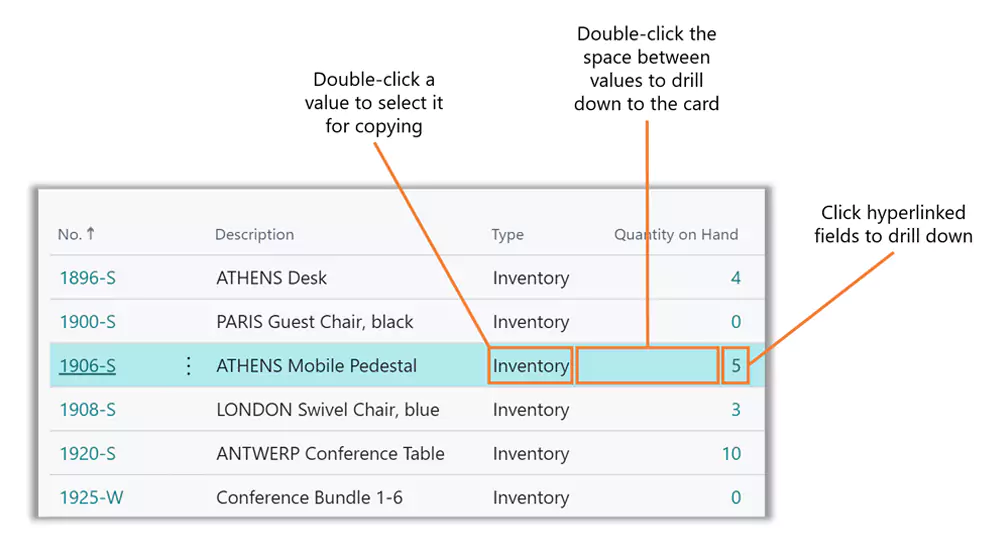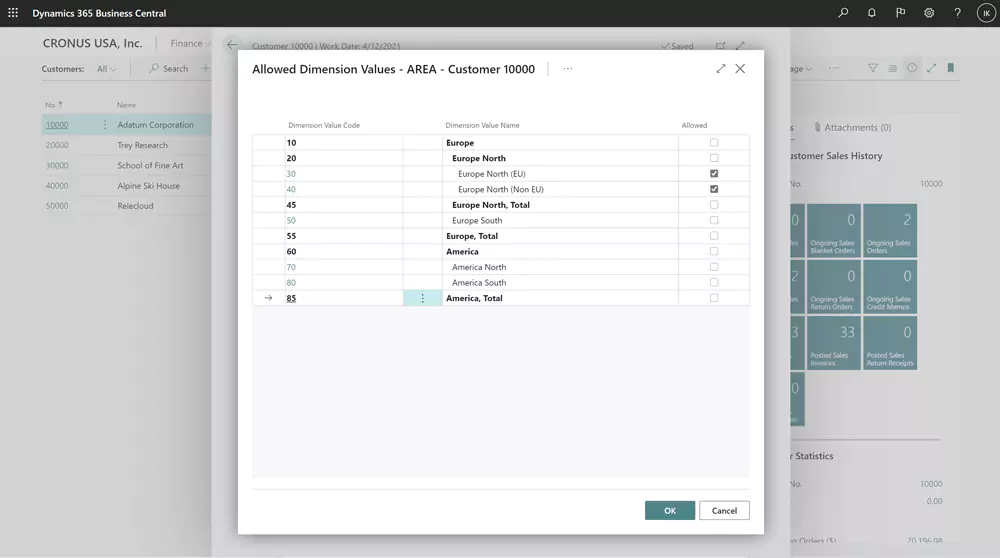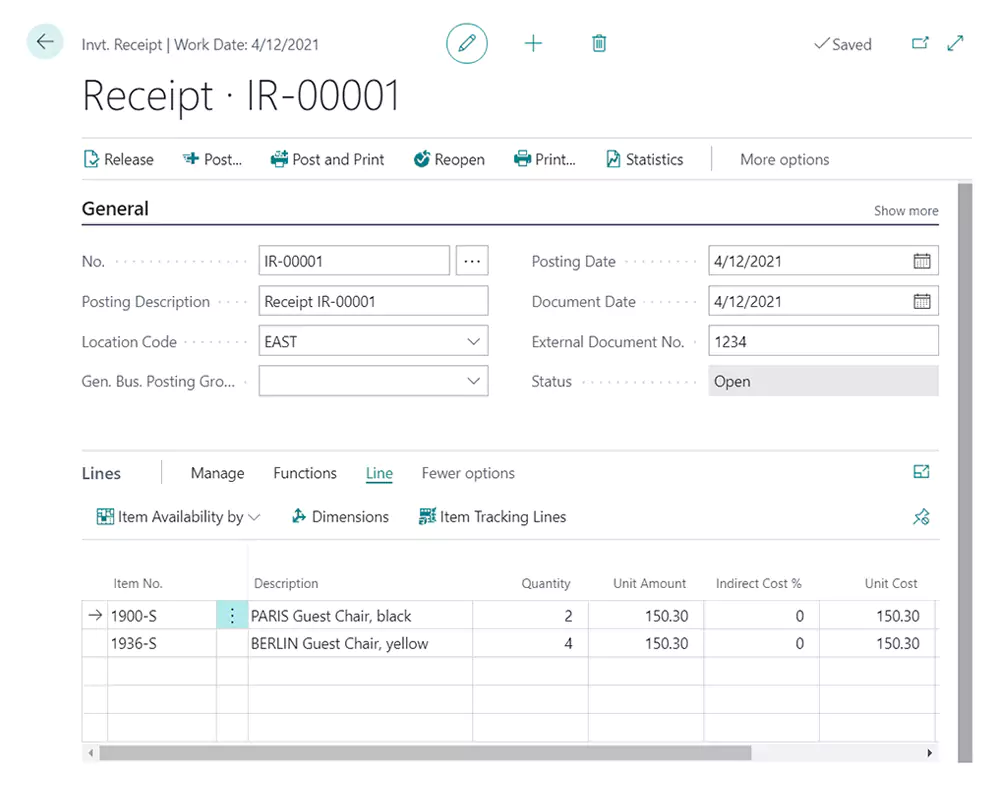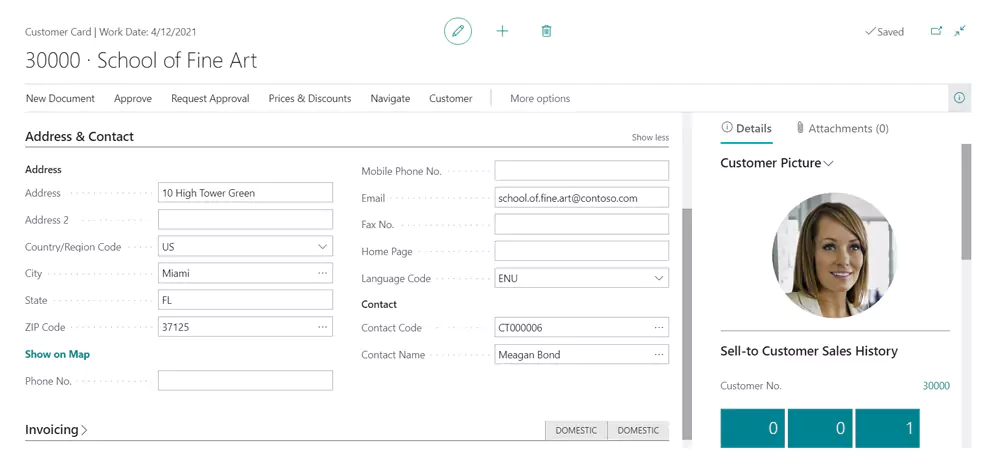Microsoft released the 2021 release wave 1 plans for Business Central
Microsoft has released its Dynamics 365 Business Central plans for the 2021 release wave 1 with hundreds of new capabilities, updates, and enhancements that will be released from April 2021 to September 2021. In this post we will highlight a few of the countless updates Microsoft has planned for Business Central in this wave.
Usability enhancements for the Business Central web client
Microsoft continues to focus on bringing an easy-to-use interface experience to users in the 2021 release wave 1. In this release, Business Central is updated with the following usability enhancements:
- Navigate to related records from non-list fields – The web client has been enhanced by hyperlinking any non-editable field on card pages and document pages that relate to another record.
- Consistently select all text when clicking on a field – With this release, using the Tab or Enter keys to set focus on a field, or selecting an editable cell in a list, always selects the entire field value. This is convenient for quickly replacing the field value.
- Double-click a record in a list – Microsoft added the ability to double-click records within lists as a way to activate a single record.
Improving accuracy in G/L entries with dimension corrections
When a data entry mistake happens, either in journal entries, document posting, or data added through APIs, it distorts the picture of the business you get from financial analyses. Often, the data is used only for financial reporting, and doesn’t necessarily need to be corrected on the source document. With the 2021 release wave 1 of Business Central, users can now correct dimensions or general ledger (G/L) entries to ensure financial reporting provides accurate insights without temporary data entry mistakes.
On the General Ledger Entries page, the Correct Dimensions action allows users to correct dimensions on posted entries by editing the dimension value, adding new dimensions, or removing them. Additionally, administrators can lock dimensions for corrections, specify that corrections must respect closed accounting periods, and view a change log for G/L entries to revert the entry to its original value.
Enhanced control over default dimension settings
Consistent and accurate dimension value attributes on operational and financial transactions ensure better insights from business data in Business Central. A new feature will be released as a part of the 2021 release wave 1 that gives controllers, finance, and accounting users greater control over prerequisites for recording any transaction that must include dimension value attributes that will later be used in business analysis and reporting.
This means that controlling, finance, or accounting departments will now be able to define one or more dimension values that they want to allow the users entering the transaction to select from on the master data. Instead of allowing users to pick just any dimension value, users can now pick from a predefined list. With this enhancement, more control can be exercised at the initial entry of transactions into the system. This means there will be more consistency amongst transactions and less errors, which means less work for you at the month-end.
Inventory document enhancements
In the 2021 release wave 1, users will now be able to use the Inventory Receipt and Inventory Shipment documents to adjust inventory. Additionally, users can print these documents at any stage, release and reopen them, and assign common values in the header. With this new feature, users can:
- Search for Inventory Receipt to register an increase of inventory
- Search for Inventory Shipment to write off missing or damaged goods
- Search for Posted Inventory Receipt and Posted Inventory Shipment to reprint posted documents
- Specify which reports must be printed at different stages on the Report Selection – Inventory page
Extension validation on upgrade
With this new upgrade, users no longer must go through the entire sandbox setup and wait for a new upgrade to run to find out what will fail. A new per-tenant extension (PTE) validation service will be created that validates applications on different aspects, such as the following:
- Whether all dependencies have been provided
- That code compiles both up and downstream
- That there are no breaking schema changes
- That there are no duplicate IDs
Bank reconciliation improvements
Bank reconciliation is a critical accounting task for most businesses because it helps ensure that everything is registered and cash positions are correct. In the latest release wave, Microsoft has added enhanced features for bank reconciliation that make it easier to see how the automatic application rules have been applied. From the Bank Acc. Reconciliation page users can cancel a bank reconciliation that was posted with mistakes, and then from the Bank Statements page they can run a new bank reconciliation. Users can also change the statement number for the bank reconciliation in case they want to redo an undone bank reconciliation using the same number.
Upgrades to synchronization between contacts and customers
In the latest release, Microsoft is changing the way data is synchronized between cards for contacts, customers, and vendors. Business Central will continue to keep in sync any customer or vendor record and contact record that are linked through the Business Relations action. In this release, the contact selected in Contact Code and Contact Name on the customer card and vendor card will no longer be used for sync. Microsoft recommends using the Link to existing action from the contact card instead of registering the connection between a customer or vendor and a contact. Additionally, Microsoft has reorganized fields on the Address & Contact FastTab on the customer and vendor cards, isolating the Contact Code and Contact Name in a separate group.
Want to learn more?
The updates above are just a few of the enhancements and new features planned for Business Central this wave. If you want to review more updates, you can view Microsoft’s official documentation What’s new and planned for Dynamics 365 Business Central. Additionally, you can work with a certified Microsoft partner for assistance in reviewing and highlighting the features most important to your operations. The right Business Central partner can also provide training for users to optimize these new features and enhancements.