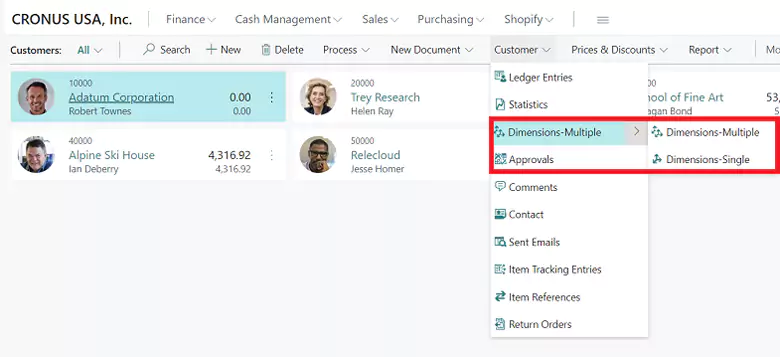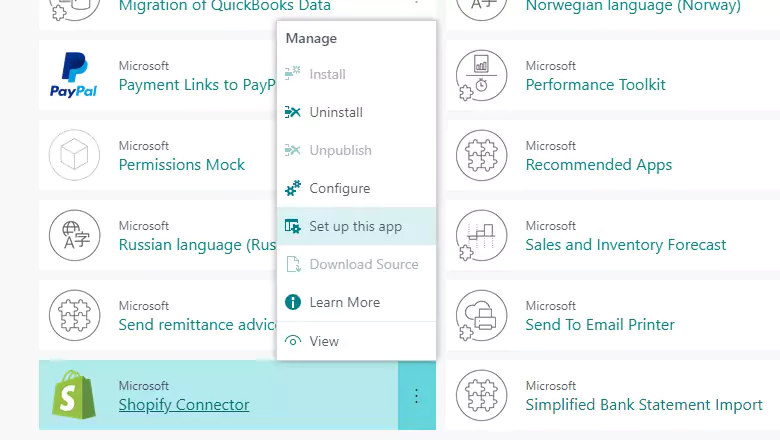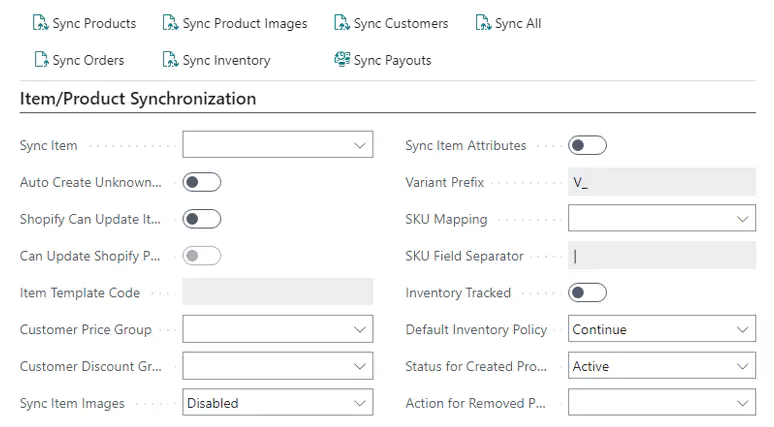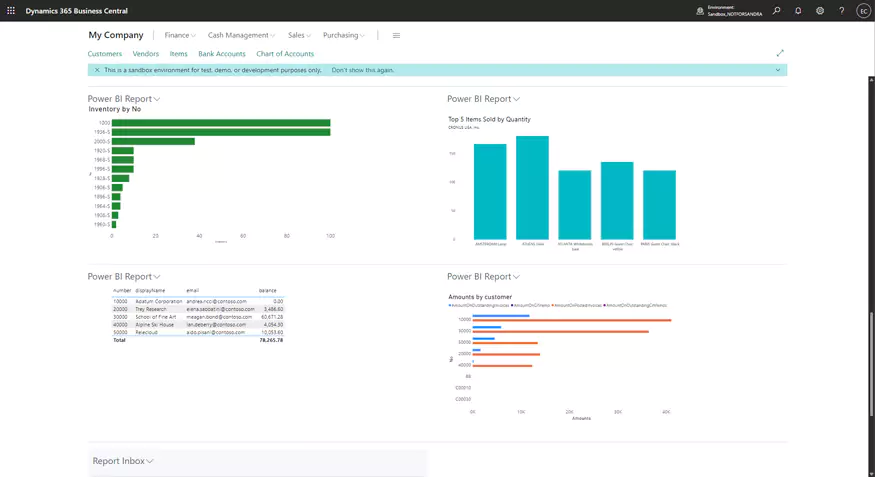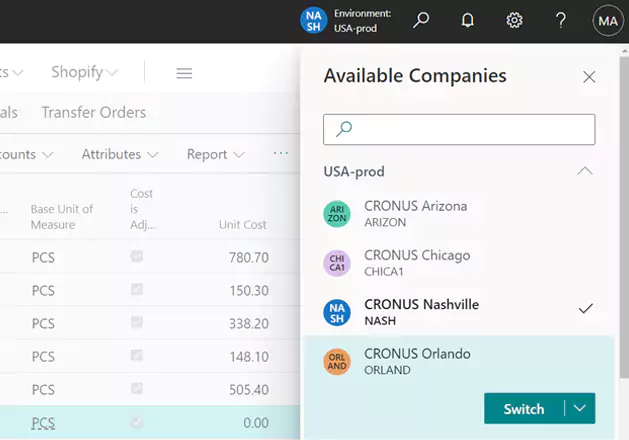Microsoft releases new features in the Business Central 2022 release wave 2
Microsoft releases new features and enhancements to Dynamics 365 Business Central (BC) twice a year and the 2022 release wave 2 is now generally available. In this post, we will highlight some key features and enhancements that are planned to be released between October 2022 through March 2023. In this release, Microsoft will implement numerous updates and new features in the following areas:
- Application
- User experiences
- Microsoft Power Platform
- Reporting
- Onboarding
Take advantage of the modern action bar
In the 2022 release wave 2 of Business Central, Microsoft released new features that optimize the Modern Action Bar to create a more friendly user experience by removing redundancy and making it easier to customize the menu bars. The addition of the modern action bar, including a home tab and any customizable functions that are frequently used, makes navigation much quicker. Users can also add split buttons, which amend the items included in the drop-downs of buttons like ‘Post.’ Users can also personalize their menu to meet their specific needs by selecting Personalize Mode and using the drag-and-drop feature to tailor their user interface for common tasks.
Additionally, the Modern Action Bar takes related actions and groups them together, such as Navigate and Customer, which were previously separated. Users can also add split buttons, which amend the items included in the drop-downs of buttons like ‘Post.’
Enhanced onboarding experience
The onboarding experience in Business Central was a key focus in the 2022 release wave 2. Microsoft invested in a better onboarding experience that allows customers to quickly get started and get the most value out of BC. In this release, Microsoft is adding an in-product experience that will make it easy for users to find relevant connectivity apps that are available in AppSource. Microsoft also makes these apps easy to install and easy to set up.
In this release, Microsoft has added an option to run a setup page for an app directly from the Extension Management page. Additionally, the app installation guide in Business Central is improved so the user can choose to wait for the installation of the app and subsequent initiation of the setup page that was brought by the app. This allows for a smoother app installation experience from beginning to end.
Improvements to the Shopify Connector
Microsoft recently teamed up with Shopify to connect BC and Shopify to provide merchants with an easy-to-use eCommerce solution connected to a powerful ERP. The Shopify Business Central Connector received UI improvements and Shopify field changes in the 2022 release wave 2 of BC. In this release, the following improvements were made to the connector:
- The Shop Code field is made mandatory
- The Item Synchronization tab has been renamed to Item/Product Synchronization
- The Inventory Synchronization tab has been removed
- Sync Orders and Sync Shipment actions are added to the Sync Group
- Certain fields are now only editable if certain conditions are met
- The blank option for the Image Sync field has been renamed to Disabled
- Peak functionality was added to the Sales Order No. and Sales Invoice No., meaning users can navigate to related sales documents directly from the field
- The Sync Shipments to Shopify action is added to the Shopify Orders page
- Two new synchronization cues were added: Unprocessed Shipments and Synchronization Errors
Microsoft Power Platform
In the 2022 release wave 2, Microsoft continues to improve the way Business Central integrates with Power Platform: Power BI, Power Automate, Power Apps, Logic Apps, Power Virtual Agents, and Dataverse. This includes improvements to the Power BI integration as well as the Power Automate connector. These improvements empower users and developers to easily extend and connect Business Central with other systems. These improvements and enhancements allow users to:
- Allow multiple Power BI charts to appear on Role Center
- Personalize and design the Automate actions in the web client
- Rely on personalization to show or hide Power BI parts on lists
- Switch Power Automate features on or off
- Use a Power Automate flow to notify Business Central of Dataverse entity changes
- Add media/image support for Business Central connectors
- Access Power Apps and Power Automate support for document attachments
Easily navigate to different companies across environments
Most Business Central users are bound to a single company within the system. However, some users need to be able to view, edit, and compare data across multiple companies. In the 2022 release wave 2, Microsoft introduced new functionality to rapidly switch companies to get an overview of the companies and environments users have access to. This update includes the following new features:
- Company badges that can be specified for each company to provide a visual cue to help users identify which company they are working in
- The company switcher pane can be accessed anywhere in BC from the app bar or by using Ctrl + O shortcut
- A search bar that can be used to quickly search for the company environment users have access to
- Users can switch the company in the current browser or open the selected company in a new tab to multitask or compare data side by side
Want to learn more?
The new features and enhancements listed above are only a few highlights included in the Business Central 2022 wave 2 release. For all enhancements included in this wave, you can review Microsoft’s documentation for new and planned features for Dynamics 365 Business Central.
Users can start exploring these new features and capabilities. Additionally, many BC users rely on a Microsoft partner for assistance reviewing the most impactful updates. The right Business Central partner helps users identify the features most beneficial to their organization and provides training for users to maintain peak performance.