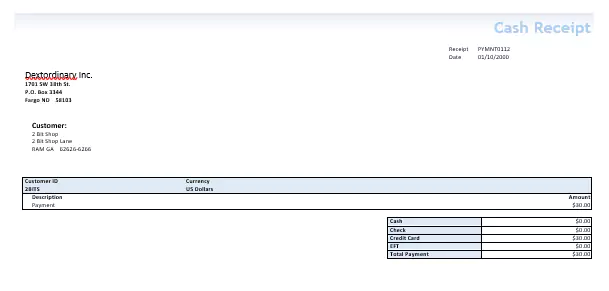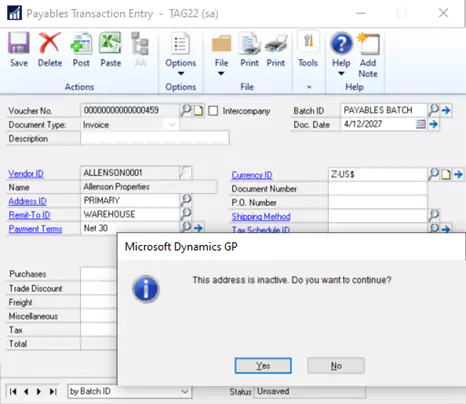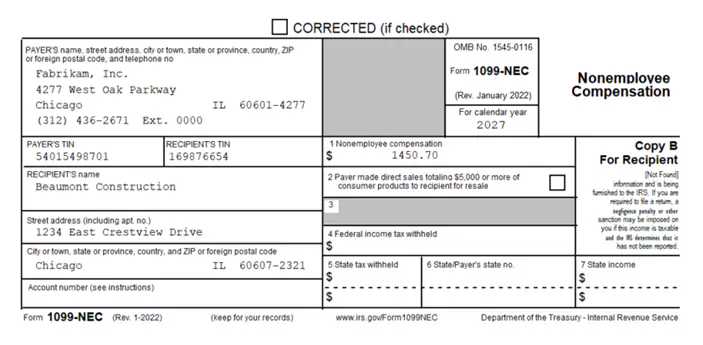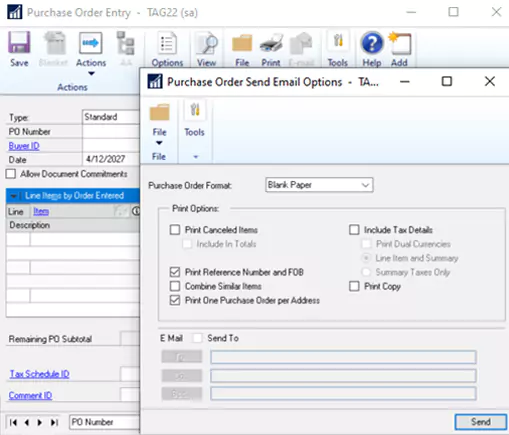The Dynamics GP October 2022 release is now available
In October 2022, Microsoft released the latest version of Dynamics GP with added functionality across its core modules. We have compiled a list of key updates and enhancements to GP in this latest release. Additionally, GP users can work with a Microsoft partner for assistance in identifying the enhancements most beneficial to their operations and help to apply the update or train end users.
Print cash receipts
Microsoft has added the ability to print Cash Receipt documents. Included in this new functionality is the ability to assign a cash receipt to a specific customer. Then, when a GP user enters a cash receipt transaction, they can easily print the form or email it directly to the customer.
Inactivate Vendor Address ID
In previous versions of Dynamics GP there was no way to mark a vendor address record as not needed or do not use. In the October 2022 release, GP users can now change the status of a vendor address record as inactive. However, GP users will continue to be able to use the vendor address ID, however they will receive a warning. Once an address ID is marked as inactive, a warning will be given on selection, edit lists, and posting reports if the address ID is being used.
Summary display bank reconciliation for payables credit card payment
Microsoft has implemented new features in Dynamics GP to save time on bank reconciliation for electronic transfer of money (EFT) payments. Dynamics GP users are now able to see an EFT batch summary in bank reconciliations instead of in individual payments. Users can then drill into EFT batch summary to see the individual payments.
Print & email POP documents at the same time
The ability to email a Sales or Purchasing document such as a Purchase Order and to print a copy of it at the same time has been made consistent across the system. Users can now both print and email purchase order processing documents at the same time. In previous versions of GP, users would have to print a document or a range of documents. Then, once the printing process was complete, the user would have to go back into the system and reselect the documents to email them.
Print bank history reports
GP users can now use a date range restriction when setting up the report options for Bank History reports. This gives users an option to further filter reports to quickly find relevant information. Additionally, the date range will print on the header of the report for visibility. The report option range is available for:
- Bank adjustments reprint journal
- Bank deposit reprint journal
- Bank transaction history report
- Multicurrency bank adjustments reprint journal
- Multicurrency bank deposit reprint journal
- Outstanding transactions report – reprint
Other updates
In addition to the enhancements listed above, Dynamics GP also received the following updates and functionalities:
- Summary Display Bank Reconciliation for Payables Credit Card Payment
- Checkbook Balance Inquiry Enhancements
- Account Category Lookup Enhancement
- Journal Entry Inquiry View Workflow History
- Transaction Level Post through GL without Printing GL Posting Journal
- Reprint Bank Journals functionality
- Workflow History Option for No Approval Needed Steps
- Time option for Report Scheduler functionality
- MultiFactor Authentication in Dynamics GP Web Client